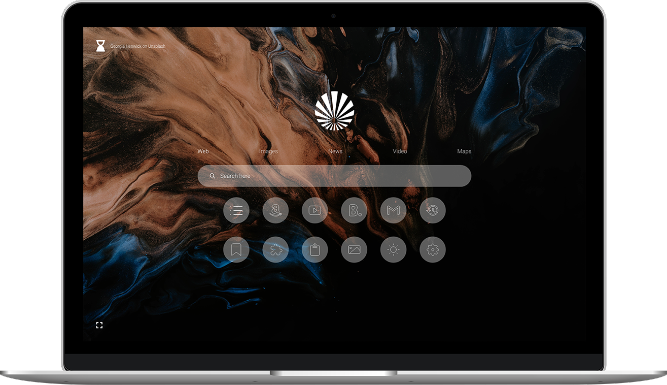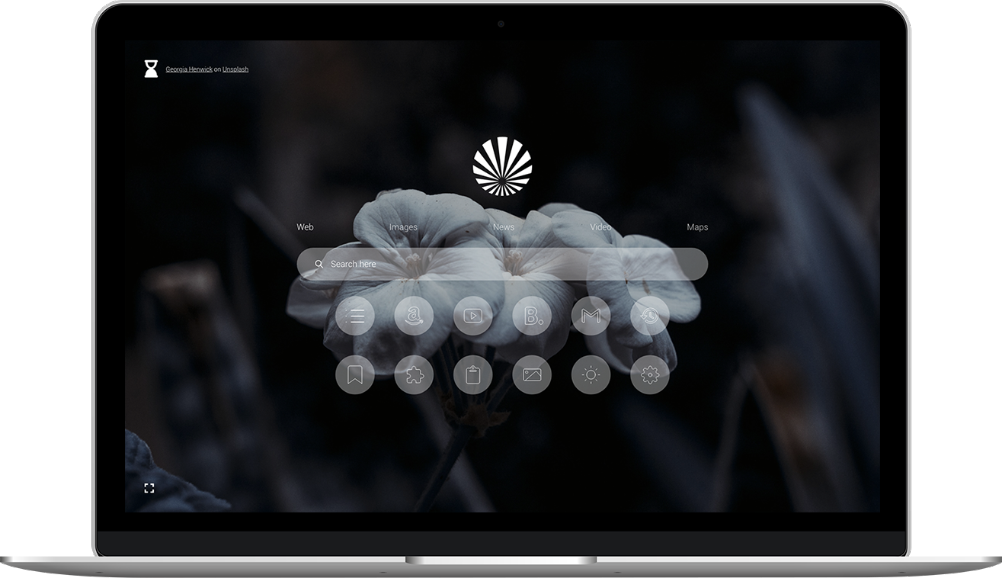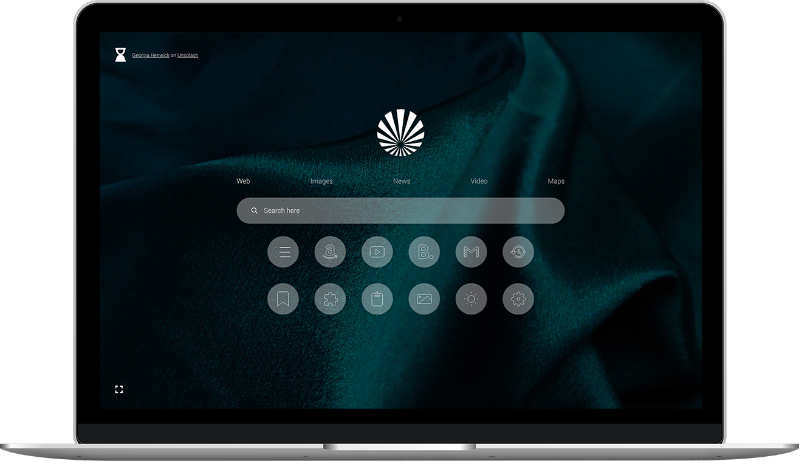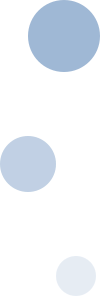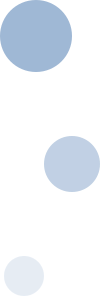Reimaged new tab:
Personal space with
customized reminders,
to-do list and background.
By clicking "Add to Chrome", I accept and agree to installing the Pro Tab
Extension and setting Chrome New Tab Search provider to Microsoft Bing as described
by the service in EULA and Privacy Policy.